Product Review/Unboxing
Coming Soon..
Prices
Disclaimer : The prices are subjected to change.! We are currently quoting the seller’s official website prices. Please contact the seller to confirm the prices.
| Seller | Price | Availability | Product Page | Contact |
|---|---|---|---|---|
 |
Rs.200,000.00 | In Stock | View Product | Call |
 |
Rs.195,000.00 | In Stock | View Product | Call |
Dell Inspiron 15 3525 – Ryzen 7 5825U, 15.6″ FHD
The Inspiron 15 3525 is an affordable everyday laptop featuring AMD Ryzen 7 processing power, Vega graphics, and a spacious 15.6″ display, designed for students and home users needing reliable performance.
- Model: AMD Ryzen 7 5825U (Zen 3, 2021 Refresh)
- Architecture: 7nm process technology
- Cores/Threads: 8 / 16
- Clock Speeds:
- Base: 2.0 GHz
- Boost: Up to 4.5 GHz
- All-core Boost: ~3.8 GHz
- Cache:
- L1: 512KB
- L2: 4MB
- L3: 16MB
- TDP: 15W (configurable 10-25W)
- Performance Benchmarks:
- Cinebench R23: ~1,400 (Single-core) / ~9,800 (Multi-core)
- Geekbench 5: ~1,450 (Single-core) / ~7,200 (Multi-core)
- Model: AMD Radeon Vega 8 (Integrated)
- Compute Units: 8
- Clock Speeds:
- Base: 300 MHz
- Boost: Up to 2.0 GHz
- Memory: Shared system memory (DDR4)
- Performance:
- 1080p Gaming: 30-60 FPS (esports titles)
- 3DMark Time Spy: ~1,300 points
- Features:
- FreeSync support
- AMD Fluid Motion Video
- 4K video decode acceleration
- Panel Specifications:
- Size: 15.6-inch
- Resolution: 1920×1080 (FHD)
- Aspect Ratio: 16:9
- Type: IPS
- Finish: Anti-glare
- Performance Metrics:
- Refresh Rate: 60Hz
- Response Time: 25ms (GtG)
- Color Quality:
- Brightness: 250 nits
- Color Gamut: 45% NTSC (~62% sRGB)
- Contrast Ratio: 800:1
- Special Features:
- ComfortView Plus (low blue light)
- WVA (Wide Viewing Angle)
- Configuration:
- Capacity: 16GB DDR4
- Type: DDR4-3200
- Speed: 3200 MHz
- Channels: Dual-channel
- Upgradability:
- Slots: 2x SO-DIMM
- Maximum Supported: 32GB (16GB×2)
- Soldered: No
- Primary Storage:
- Type: PCIe NVMe SSD
- Capacity: 512GB
- Form Factor: M.2 2280
- Performance:
- Sequential Read: Up to 3,500 MB/s
- Sequential Write: Up to 3,000 MB/s
- Expansion Options:
- Additional Slot: 2.5″ SATA bay (empty)
- Supported Drives: HDD/SSD up to 2TB
- Keyboard Specifications:
- Type: Island-style membrane
- Layout: Full-size with numpad
- Key Travel: 1.3mm
- Backlight: Optional (not standard on all models)
- Trackpad:
- Size: 105×65mm
- Type: Precision touchpad
- Features: Multi-gesture support
- Battery Specifications:
- Capacity: 54Wh
- Type: 3-cell Li-ion
- Performance:
- Video Playback: Up to 8 hours
- Web Browsing: Up to 7 hours
- Mixed Use: ~6 hours
- Charging:
- Adapter: 65W USB-C
- Fast Charging: 80% in 1 hour
- Physical Ports:
- USB-A: 2x USB 3.2 Gen 1 (5Gbps)
- USB-C: 1x USB 3.2 Gen 2 (10Gbps, DisplayPort, Power Delivery)
- HDMI: 1x HDMI 1.4b
- Audio: 1x Combo jack
- SD Card Reader: Yes (SD 3.0)
- Wireless:
- Wi-Fi: Wi-Fi 6 (802.11ax)
- Bluetooth: 5.1
- Materials:
- Top Cover: Plastic with textured finish
- Base: Plastic
- Display Lid: Plastic
- Dimensions:
- Height: 18.99 mm
- Width: 356.78 mm
- Depth: 228.90 mm
- Weight: 1.68 kg
- Color Options:
- Platinum Silver
- Carbon Black
- Operating System: Windows 11 Home
- Pre-installed Software:
- Dell Mobile Connect
- SupportAssist
- MyDell
- Security:
- Fingerprint reader (optional)
- Webcam shutter
Pros ✅
- Performance: Excellent multi-core performance from Ryzen 7
- Upgradability: Easy access to RAM and storage
- Value: Strong specs for the price point
- Connectivity: Good port selection including USB-C
- Thermals: Runs cool under normal loads
Cons ❌
- Display: Mediocre color gamut and brightness
- Build: All-plastic construction feels budget
- Battery: Average battery life
- Weight: Heavier than some competitors
The Dell Inspiron 15 3525 (Ryzen 7) delivers exceptional CPU performance for its price bracket, making it an excellent choice for budget-conscious users who need processing power.
Ideal for:
- Students needing reliable performance for coursework
- Home users for everyday computing tasks
- Budget-conscious buyers who prioritize specs over premium build
- Users who value upgradeability
Consider alternatives if:
- You need better display quality (consider Inspiron 14 Plus)
- You prioritize portability (consider Inspiron 14 5425)
- You want premium build quality (consider Dell XPS or Lenovo Yoga)
Final Recommendation: This Inspiron offers outstanding value for users who need Ryzen 7 power on a budget, though you’ll need to accept some cost-cutting in display and materials.

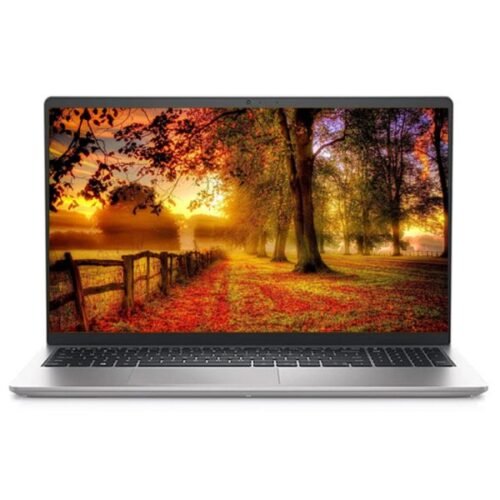











Reviews
There are no reviews yet.